.jpeg)
Google Search Console is a free web service provided by Google that helps you monitor, maintain, and improve the performance of your website on Google Search. It allows you to submit your sitemap and see how your website is performing on Google Search, get alerts when there are issues with your website, and see which queries are driving traffic to your site.
One of the main features of Search Console is the ability to see which keywords and queries your website is ranking for, as well as the average position of your website in the search results. This information can help you understand how well your website is performing and identify opportunities for improvement.
Search Console also provides information about any crawl errors that Google encounters when trying to access your website. This can be helpful for identifying and fixing technical issues that may be affecting your website's ranking.
In addition, Search Console allows you to submit your sitemap, which is a file that lists all of the pages on your website. Submitting a sitemap can help Google discover and index your website more efficiently.
Overall, Google Search Console is a useful tool for anyone looking to improve their website's visibility and performance on Google Search.
TIP ABOUT SEARC CONSOLE
Use Search Console to monitor and maintain the performance of your website on Google Search.
Check for crawl errors and fix any technical issues that may be affecting your website's ranking.
View which keywords and queries your website is ranking for and identify opportunities for improvement.
Submit your sitemap to help Google discover and index your website more efficiently.
Use the alerts feature to stay informed of any issues with your website.
Monitor the average position of your website in the search results to see how it is performing.
Use the information provided by Search Console to optimize your website's content and improve its ranking on Google Search.
Regularly check Search Console for updates and new features that can help you improve your website's performance.
Sign in to Google Search Console with your Google account.
Click the "Add a property" button.
Enter the URL of your blog and click "Add."
Select the "HTML tag" option and copy the provided code.
Go to your blog's dashboard and navigate to the "Theme" or "Appearance" section.
Edit the header or footer template and paste the code you copied from Google Search Console into the appropriate spot. The code should be placed either in the head section of your template or immediately before the closing body tag.
Save your changes and return to Google Search Console.
Click the "Verify" button to complete the verification process.
Once your blog is connected to Google Search Console, you can use the tool to monitor and maintain the performance of your blog on Google Search. You can view data on how your blog is ranking for specific keywords, submit your sitemap to help Google discover and index your pages, and receive alerts when there are any issues with your blog.
ABOUT SITEMAPING
.jpeg)
A sitemap is a file that lists all of the pages on your website, along with additional information about each page, such as when it was last updated and how important it is in relation to other pages on the site. Sitemaps can be either an XML file or a text file, and they can be used to help search engines discover and index the pages on your website.
There are several benefits to creating and maintaining a sitemap for your website:
- Improved discoverability: A sitemap helps search engines find and index your website's pages more efficiently, which can improve the chances of your pages being included in the search results.
- Better organization: A sitemap helps to organize the pages on your website in a clear and logical way, making it easier for both search engines and users to navigate your site.
- Enhanced search engine ranking: By providing search engines with more information about your website's pages, you can improve your website's ranking in the search results.
- Improved website structure: A sitemap can help you identify any issues with the structure of your website, such as broken links or duplicate content, and take steps to fix them.
- To create a sitemap, you can use a sitemap generator tool or manually create one using a text editor. Once your sitemap is complete, you can submit it to Google Search Console to help Google discover and index your website's pages.
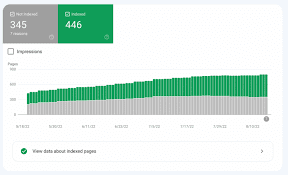.png)
Indexing refers to the process of adding webpages to Google's search index, which is a database of webpages that Google uses to determine the relevance and quality of pages for specific search queries. When a webpage is indexed, it becomes eligible to appear in the search results for relevant queries.
In Google Search Console, you can use the Index Coverage report to see how Google is indexing your website. This report shows you which pages on your website are being indexed, and any errors or warnings that Google encountered while trying to index those pages.
If you find that some of your pages are not being indexed, there could be a number of reasons why. Common issues include:
- Technical issues with the website, such as crawl errors or a faulty sitemap
- Low-quality or thin content on the page
- The page being blocked by robots.txt or a noindex tag
To improve indexing of your website, you can:
- Fix any technical issues that are preventing Google from accessing your pages
- Make sure your pages have high-quality, relevant content
- Remove any blocks on your pages that may be preventing them from being indexed
- Submit a sitemap to help Google discover and index your pages more efficiently
Monitoring indexing in Google Search Console can help you identify any issues with your website and take steps to improve its visibility on Google Search.
